How To Make An Instagram Business Account
Data. Data. Data. Setting up an Instagram Business Account provides you with instant analytics about your audience, how content is performing, and much more.

Who should have a business profile?
- You want the option to schedule and post directly to the app.
- You want to see who your followers are and how they interact with your page.
- You want to boost posts to reach more people.
- You want to allow contact options from your profile.
If any of these sound like you, consider making the switch! Instagram business profiles give you vital information to be able to market to your audience effectively. They are also super helpful for those who want to see analytics (or insights, as they are called in the app) about their followers and engagement with posts and stories. Here are the insights you can see when you have a business profile:
- How many interactions have been taken on your account in the last week
- How many accounts you have reached and how many impressions have happened in the last week
- Your feed posts and stories from the last week and how they performed based on various available filters and time frames
- The performance of any promotions you’ve run
- The top cities and countries in which your audience is located
- How your audience is distributed by age
- How your audience is distributed by gender
- The days and times that your followers are active on the app
How do I set it up?
It’s simple! From your account, click the “more” button (three stacked lines in the top right of the screen) and then tap “settings” at the bottom of the screen. Under account, choose “Switch to Business Profile” and follow the following prompts.
First, the app will ask you to connect to a Facebook business page if you have one. If not, you can press “skip”. Connecting a business page will help load your business information more quickly!
Then, choose a category and subcategory for your profile. Of the 11 options, which fits your business best?
Last, review your contact information! Select an email and phone number to have attached to your account. Don’t worry, you don’t have to have this available on your profile!
That’s all! Take some time and explore all the new options on your account and let us know what you think!
PIN IT FOR LATER!
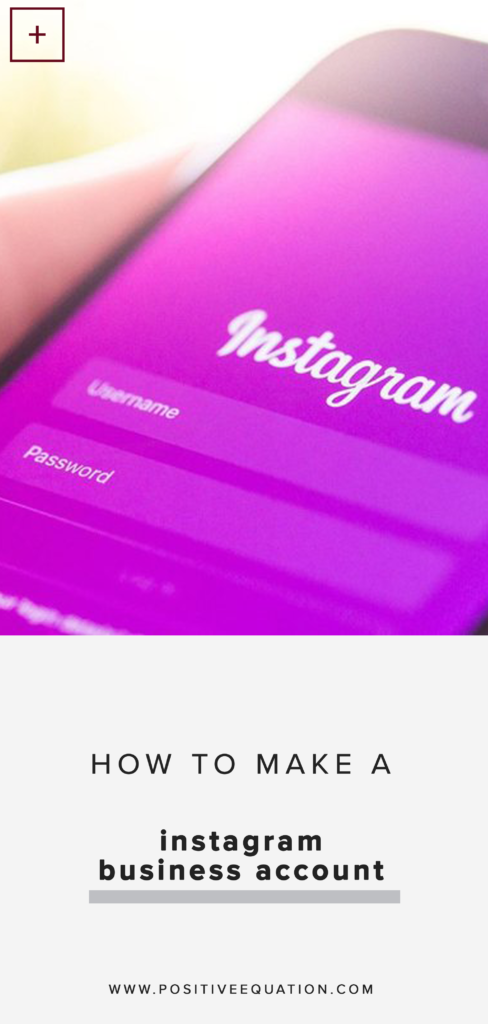
Want to learn some more tips for improving your online presence? Follow along on social!