5 Simple Tricks To Step Up Your Next Facebook Live
Facebook Live is an AMAZING way to get free engagement on social media. It’s super simple to get started, so take a look at the tips below from our Founder and CEO, Dana Bakich to learn the basics of going live!
1. Think Through Your Content
While a live video doesn’t have to be 100% planned out, it’s important to think about what you want to show or go over during your video! Shoot for 5-10 minutes worth of content, and brainstorm what you can show in that amount of time.
Ideas for what to go over: What hasn’t your audience seen before? For instance, you can do a behind the scenes video of a planning meeting, the set up for a gala, or a day in the life at your organization!
2. Be Prepared With Your Equipment
There are four things to check for as far as equipment goes.
- Check your connection! Ideally, you should have 5 MB of data per second at a minimum for your upload speed. (SpeedTest is an amazing website + mobile app for testing your internet connection)
- Lighting! If you don’t have perfect natural lighting, consider buying a ring light for $10-$12 on Amazon.
- Can they hear you? If you have a lot of background noise, buy a lavalier microphone that plugs right into your phone. This way you will primarily pick up the important sounds and be able to avoid the background noise in your video! (Make sure to buy the iPhone adapter)
- Stabilize! Consider a tripod if you will be going live for longer than 10 minutes, need to fit multiple people in the frame, or need extra stability!
3. Engage With Your Audience
It is SUPER important to engage with your audience as you go! Keep an eye on the comments in case you can provide information while you talk. We highly recommend having someone with you not on camera who is responding to comments and questions in the app or online letting you know if there is any problem with the video stream.
4. Add a Donate Button
Having a call to action throughout the whole live video is super important, so make sure to add a donate button to your video! Make it clear during your video that even if someone isn’t physically able to come to the event, they can still be involved.
5. Be Creative With Your Content
Don’t limit yourself! Live videos can be done anywhere. Odds are, your audience will be more engaged and more interested in your video if you do something untraditional!
Facebook Live videos are a great tool for engaging with your audience and involving them with your organization! When is your next live video going to be?
PIN IT FOR LATER!
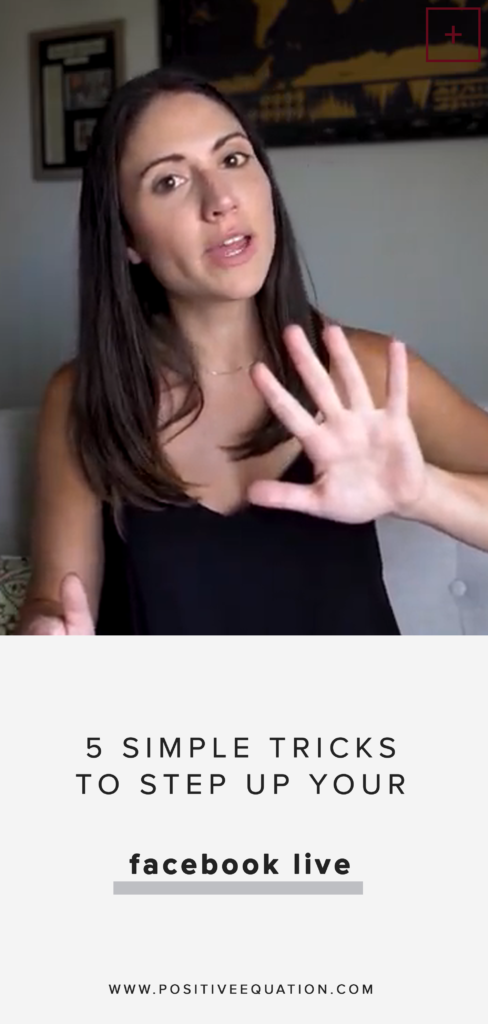
Want to learn some more tips for improving your online presence? Follow along on social!